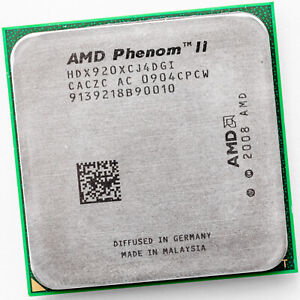Effective Use of Three-Core Processors
Throughout the CPU wars, processor development has progressed in two directions: upward and outward. Upward comes in terms of higher clock speeds and more powerful cores, while outward has been characterized by the progression from single-core to multi-core processors.
What is the Phenom II?
AMD's Phenom II Processor aims to bring high performance multi-core computing to the masses. In order to do that it brought three important features to the table:
- Compatibility: The AM3 version of the processor featured dual memory controllers so that it could work both with DDR2 motherboards based around Socket AM2+, and DDR3 motherboards based around Socket AM3. The controller was built into the processor, allowing for better overall performance than would have been possible with an external controller.
- Core Count: Parallel processing is all about doing more things at the same time. By increasing the core count, the Phenom is able to handle multi-tasking workloads more easily. The base Phenom II X2 is a dual-core processor for light loads; X3s are triple-core processors, while the X4 is a quad core processor. AMD also released an X6 design with six cores to compete directly against competitor quad-core products.
- Caching: Every Phenom II processor features 512 KB of dedicated L2 cache for each core, as well as a larger shared L3 cache of up to 6 MB for low-latency data access.
What About the Platform?
Every processor is naturally bound by its platform, and the Phenom is no exception. The platform is what enables the CPU to realize its benefits for the end user.
- Physical Interface: The Phenom II AM3 has 938 pins, enabling it to physically fit in both the AM2+ and AM3 sockets. Note that AM2+ processors have 940 pins and cannot physically fit in the AM3 socket.
- Electrical Interface: Behind the physical lays the electrical. All Phenom II CPUs rely on Hyper-Transport to connect the processor to the motherboard. This high-bandwidth point-to-point protocol connects both the CPU and the system memory on Socket AM3 motherboards.
True Performance
One way to increase the overall performance of any computer is through overclocking. High-end parts such as the Black Edition, unlock so that the user can set the clock speed themselves. This increases both heat and power consumption, while potentially adding significant performance. The key to a stable overclock is cooling; a good heatsink, or even a water cooling setup is mandatory for anyone trying to push the limits of the architecture. Part of the reason is that the processor aims to slow itself down should it get too hot, and since higher frequencies mean more heat, overclocking actually increases the chance of thermal throttling. Not everyone wants to step into the world of overclocked CPUs, but for those who do the Black Edition is a great starting point.